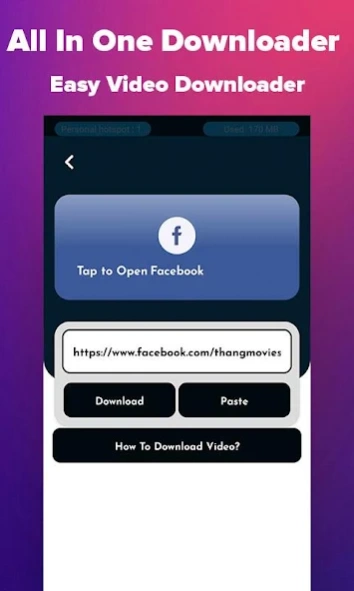All Status & Video Downloader 1.1
Free Version
Publisher Description
All Status & Video Downloader - All status downloader with video downloader for tiktok, facebook , Likee & insta
All status downloader and video saver app enable you to download instagram stories , titktok videos downloader without water mark , download like videos. All video and status downloader a free status saver for whatsapp , Video downloader for facebook , video downloader for like and tiktok. It is a status saver & story saver as well as that enable you to download latest video downloader.
While using this application you can download status for whatsapp , save instagram stories and much more.
The main advantage of this application is that it will not compel you to other friend to send status video for whatsapp. In the same way, this is the best status saver for Whatsapp because it download HD images and status video by just one click.
Indeed, you would not have experienced this kind of application before, which provides you two-feature in one app such as; status downloader and video downloader.
As nowadays the interest of copying or saving other friends status has increased, on account of this, the app can serve you as a whatsapp status saver or whatsapp status downloader video. On the other hand, this application also allows you to download videos from the social-video application namely; Facebook, Tiktok, Likee, and Intagram.
To sum up, this application grant you the following features.
• Easy & Best Video Downloader for Facebook
• Simple & Best Video Downloader for Instagram
• Smooth and Best Video Downloader app for Tiktok
• Free Video Downloader for Likee without watermark
• Best status saver for instagram
How to Use
1. As you open the application, on the main screen the options of following application will be given.
2. By selecting your choice it will take you to another activity where you have to paste the link of your video and click on the download button so it will download it for you.
3. However, it also automatically pastes the same video link by visiting the same option.
4. On the other hand, if you copy the video link of Instagram or any relevant application so it automatically detect for you in notification bar.
Disclaimer:
1. This is to inform you that this application is not integrated with WhatsApp Inc.
2. Similarly, this application is not sponsored or supported by Facebook, Instagaram, Tiktok, and Likee or twitter.
3. User will be solely responsible if any unauthorized download or illegal activity or violation takes place.
4. It is requested, that kindly seek for owner approval in order to re-uploading image/video stories.
5. This app has no hacking material like malware or anything, it only show the downloaded files in your internal storage.
6. In case of any issue while using video downloader master or all status saver, feel free to contact your suggestion will be appreciated.
About All Status & Video Downloader
All Status & Video Downloader is a free app for Android published in the Video Tools list of apps, part of Audio & Multimedia.
The company that develops All Status & Video Downloader is DirApps. The latest version released by its developer is 1.1.
To install All Status & Video Downloader on your Android device, just click the green Continue To App button above to start the installation process. The app is listed on our website since 2020-07-06 and was downloaded 10 times. We have already checked if the download link is safe, however for your own protection we recommend that you scan the downloaded app with your antivirus. Your antivirus may detect the All Status & Video Downloader as malware as malware if the download link to com.dirapps.all.status.downloader is broken.
How to install All Status & Video Downloader on your Android device:
- Click on the Continue To App button on our website. This will redirect you to Google Play.
- Once the All Status & Video Downloader is shown in the Google Play listing of your Android device, you can start its download and installation. Tap on the Install button located below the search bar and to the right of the app icon.
- A pop-up window with the permissions required by All Status & Video Downloader will be shown. Click on Accept to continue the process.
- All Status & Video Downloader will be downloaded onto your device, displaying a progress. Once the download completes, the installation will start and you'll get a notification after the installation is finished.